Many sewing machines have built-in alphabets, and some have multiple style and font options. We’re not necessarily talking about high-end embroidery machines, but mid-line machines without the embroidery function.

Check your instruction manual for options on your machine and you’ll be able to personalize some holiday gifts with thread.
While we can’t tell you exactly how the alphabet stitching works on your machine model, we can discuss some commonalities and helpful hints.
Make a Plan
Most machines with alphabets offer multiple fonts (lettering styles), and upper and lowercase lettering options.
It’s possible to program in the words you want to write and to combine them with spaces and punctuation symbols, depending on your machine’s options. On many machines, you can also program in a knot or lockstitch and the beginning and ending of the word or phrase you’re stitching out, so there’s no worry about threads pulling out.

You may also be able to change the size of the font so your words or phrases can be taller or shorter, and perhaps change the spacing between the letters as well. This adjustment may or may not be available on your machine, as some stitch alphabets in only a single size.
Repeat the Thought
Many machines will allow you to program in a word and after the stitching is complete, the machine will stop sewing, displaying a single word or phrase only. Or, the machine can keep on stitching the same word repeatedly until you manually stop it. If you opt for the latter, you can create an allover patterning with multiple rows of words.
Add-ins
Some machines will allow you to combine lettering with decorative stitches or repeats of decorative stitches. For example, you could stitch out Happy Holidays and add snowflakes to the beginning and end of the phrase.
For motifs that aren’t symmetrical, use the mirror-image function to switch them up either side to side or front to back when you add them to your words.
Memories
As you play with the alphabet options in your particular machine, remember that there’s likely a memory where you can save the patterning that you created, so you don’t have to reinvent it. Check your machine manual for information on how to save your stitch patterns in the memory, and also how many memories you have available.
Jump Stitches
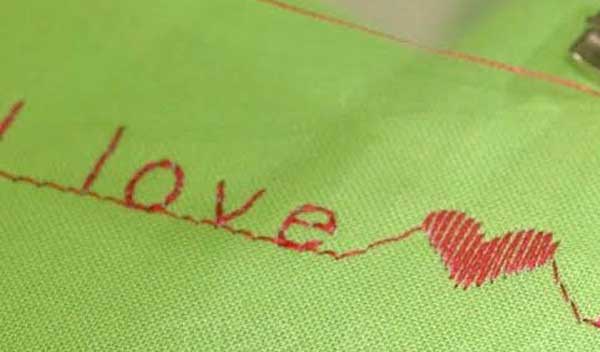
Most machines transition from one stitched letter to the next with what’s called a “jump stitch”. This is a visible link to the next letter in the sequence. This connector can be a single stitch, or multiple stitches, depending on the spacing and orientation of the next letter. While some machines can cut all the jump stitches for you, others don’t have that capability and you’ll need to manually trim the jumps with small, sharp pointed scissors or snips to neaten the look.

Depending on the contrast between your background fabric and the stitching thread color and your personal tolerance, you may opt to simply leave the jump stitches in place instead of trimming them.
Behind it All
Before you stitch out words and phrases, it’s a good idea to stabilize your fabric just as you might for any decorative stitching. The stabilizer helps keep the fabric flat and eliminate any puckering with the build-up of thread.
If you’re using sturdy felt, a lightweight stabilizer will suffice, but for lighter or loose weave fabrics, consider a fusible stabilizer than can stay in place.
Software Options
If your machine has embroidery options, it’s possible to program your lettering and/or decorative stitches together in your embroidery software program. This allows you to stitch out an entire pre-determined shape in a single hooping. Embroidery software offers more options than what’s likely built into the machine.
Embroidery Designs
Note that some embroidery design companies also make digitized designs that contain words and letters, sometimes in a shaped motif. This lets you simply purchase the ready-made design and avoid the programming or digitizing adventure yourself.
So, explore your lettering options and create something fabulous for the holidays!
~Linda Griepentrog is the owner of G Wiz Creative Services and she does writing, editing and designing for companies in the sewing, crafting and quilting industries. In addition, she escorts fabric shopping tours to Hong Kong. She lives at the Oregon Coast with her husband Keith, and three dogs, Yohnuh, Abby, and Lizzie. Contact her at gwizdesigns@aol.com.





